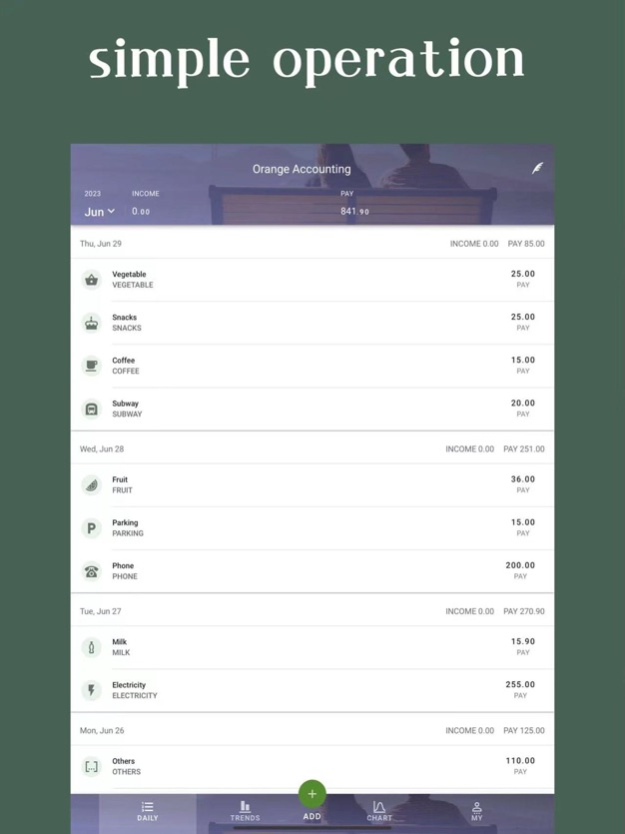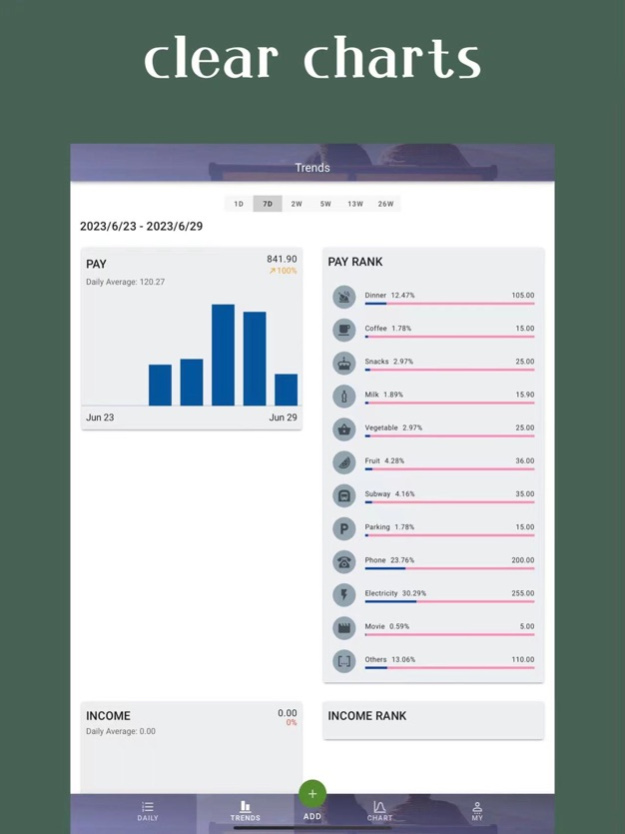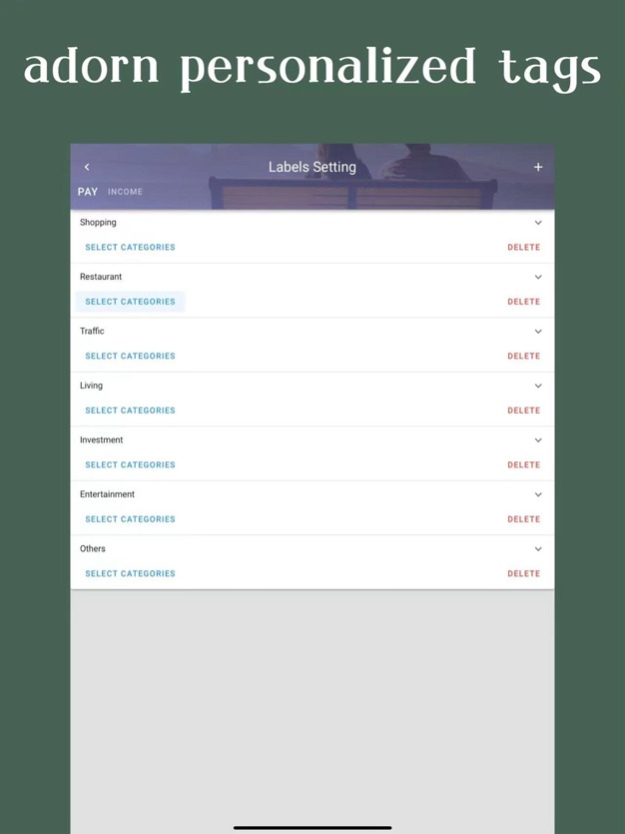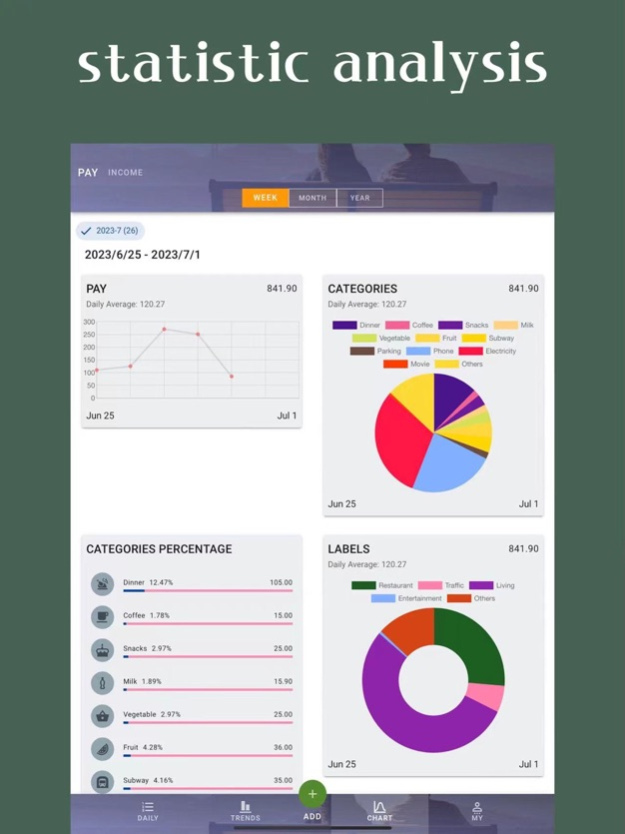Orange Accounting 1.6.2
Continue to app
Free Version
Publisher Description
Orange bookkeeping can make wallets bulge and become new every day.
Orange accounting has designed the simplest accounting method,Powerful functional experience.Personal life accounting,Data storage,No risk of Data breach.No advertising,No financial recommendations,Do only what is necessary.
Function Introduction:
Billing Calendar:Daily expenses and income can be recorded at any time.
Trend Map:View at any time 1 day,7 day ,2 weeks……Run chart and ranking of expenditure and income.
Graphical components:Multiple charts display income and expenses at a glance.
Personality tag:Various small labels can be customized according to personal preferences.
Project classification:Customizable item classification for bookkeeping.
Annual Summary:Collect annual summaries at any time
Monthly Summary:Display monthly summary amount
1 $ bookkeeping:as one pleases.
Data Backup & Recovery;
Export Details & Summary CSV files;
Add Clear Cache;
Fund accounts and multiple currencies;
Payment budget;
Multiple ledgers;
More features are constantly updated.
My product:
[SmartRDP],Welcome to download and experience.
Contact Us:
If you encounter a problem, or there may be better suggestions, Welcome to contact us through the following methods
Email:snakeyy@icloud.com
Feb 15, 2024
Version 1.6.2
Optimize the input amount screen, modify the accounting date, and modify the note function
About Orange Accounting
Orange Accounting is a free app for iOS published in the System Maintenance list of apps, part of System Utilities.
The company that develops Orange Accounting is 艳 阎. The latest version released by its developer is 1.6.2.
To install Orange Accounting on your iOS device, just click the green Continue To App button above to start the installation process. The app is listed on our website since 2024-02-15 and was downloaded 0 times. We have already checked if the download link is safe, however for your own protection we recommend that you scan the downloaded app with your antivirus. Your antivirus may detect the Orange Accounting as malware if the download link is broken.
How to install Orange Accounting on your iOS device:
- Click on the Continue To App button on our website. This will redirect you to the App Store.
- Once the Orange Accounting is shown in the iTunes listing of your iOS device, you can start its download and installation. Tap on the GET button to the right of the app to start downloading it.
- If you are not logged-in the iOS appstore app, you'll be prompted for your your Apple ID and/or password.
- After Orange Accounting is downloaded, you'll see an INSTALL button to the right. Tap on it to start the actual installation of the iOS app.
- Once installation is finished you can tap on the OPEN button to start it. Its icon will also be added to your device home screen.